There may be several reasons, why your GS1 barcodes are not being accepted correctly by Amazon. The most common cause is from using UPC barcodes purchased from third-party resellers (more). However, there are other instances that cause Amazon to reject your entered barcode identification.
Product ID Type Issue
When sellers receive problem warnings, one of the most frequent ones is about Amazon not accepting your GTINs as valid. It’s most likely a GTIN vs. UPC option conflict, and you have chosen the wrong product ID for your listing. Here are three easy methods to resolve the issue:
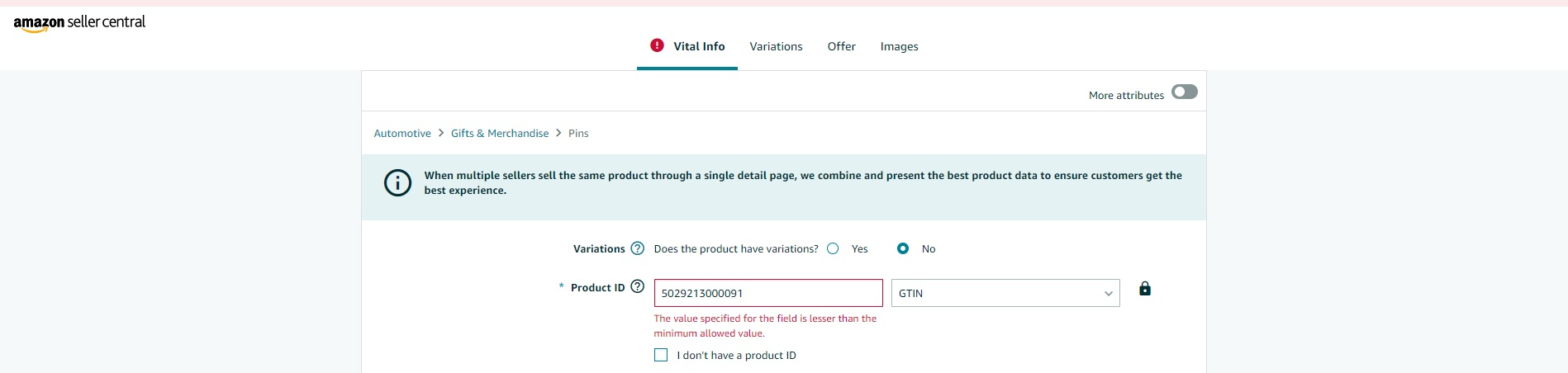
- Step 1: Identify The Product ID
- Step 2: Select UPC (or EAN), Not GTIN
- Step 3: Continue Creating Listing
Identify the Product ID
The product ID is the first thing requested for when you upload your goods to Amazon Seller Central. This is the unique GTIN that GS1 has licensed you to your company.
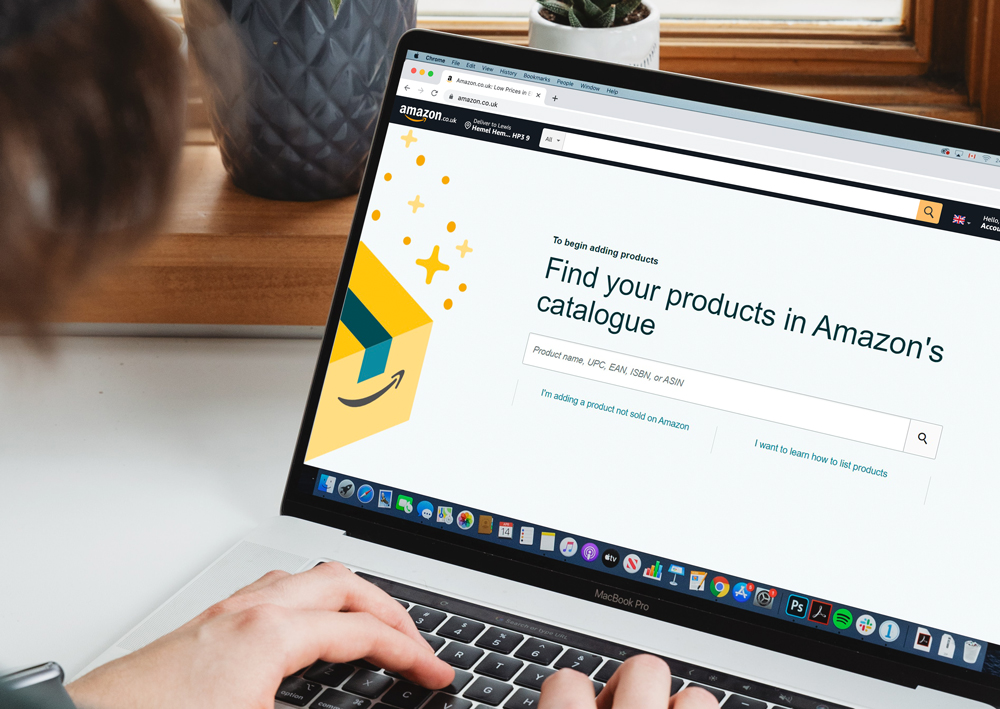
Other Product ID Options
GTIN: If you are selling a case or a box of products, you should select GTIN. You will need to input the GTIN-14 that you have assigned to it.
GCID: A number that Amazon gives your product after you’ve registered your brand to use if you have had a GTIN exemption.
UPC: Companies in the US who have licensed UPC-12 (GTIN12) from GS1, will select ‘UPC’ from the product ID dropdown menu, and not ‘GTIN’.
ASIN: If you already have the number provided by Amazon, you can select this option. You can find it by checking the web address of the Amazon listing, details of the listing, or using ASIN lookup tools.
ISBN: Book products are assigned ISBN (International Standard Book Number). Please visit www.isbn-us.com.
Brand Match Error (5665 Error)
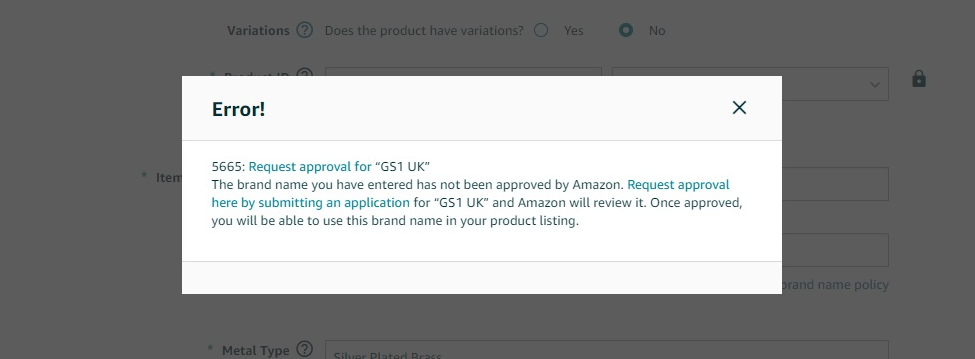
If Amazon has not authorized your account to sell that brand, you will get error: ‘5665’. This is typically the result of the brand name being different from the parent company’s name, and Amazon requiring documentation proving you are the owner of the brand.
When submitting an application for a brand on Amazon they may ask you for:
- Your brand name
- A photo showing your brand/logo on your physical product
- Your GS1 certificate is viewable from your GTIN.cloud listing.
- Any trademark certificates
- If you are ‘not’ the brand owner, you will need authorization from the brand
‘Potential match’ error
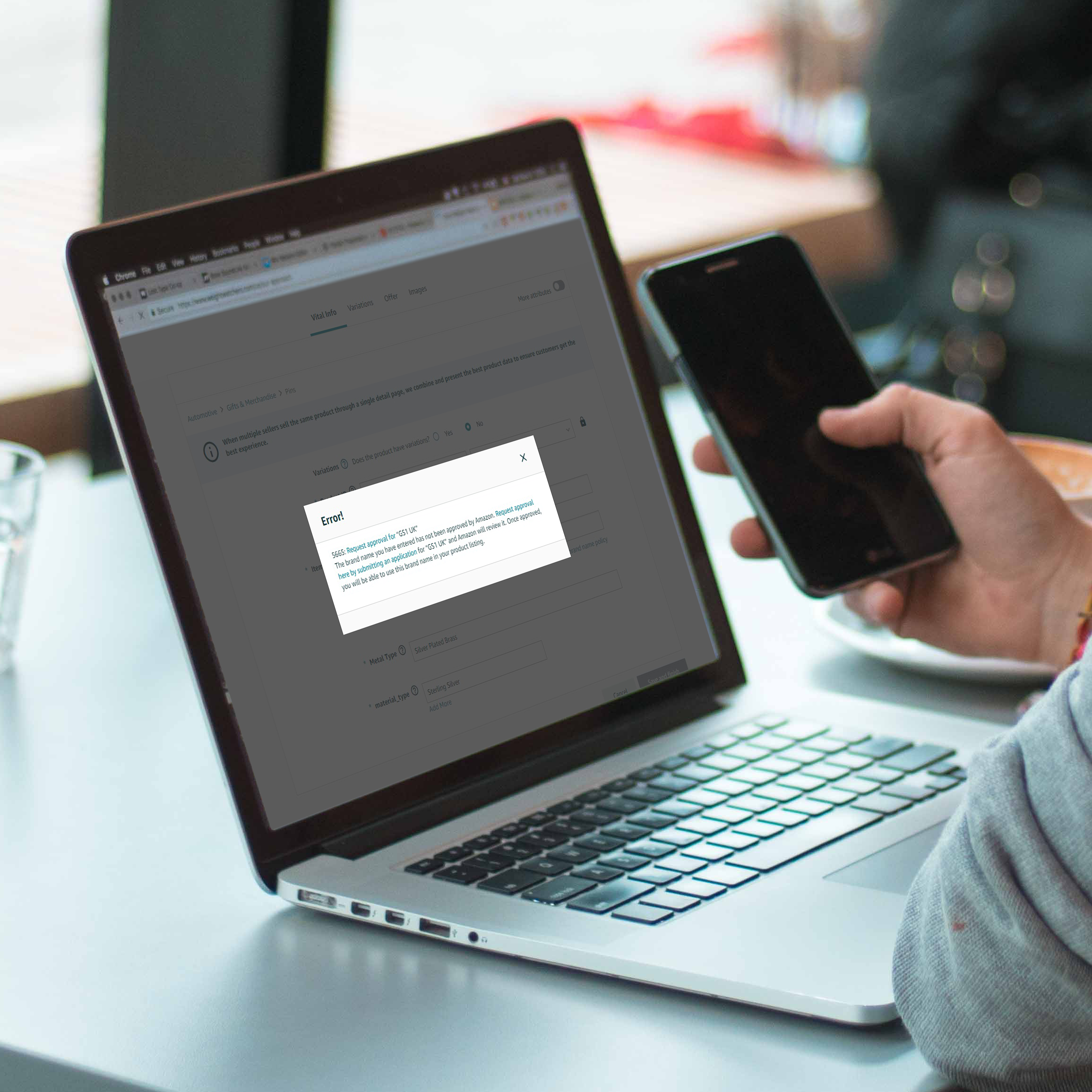
If you see this message, Amazon believes the product you are trying to list is already in their catalog. Before you try to list a product, you should always check the Amazon catalog first.
If the product is already on Amazon, you will need to go to the product listing, click on the button ‘I have one to sell’, and add your offer against that product listing instead. You must file an inquiry with Amazon through Seller Central if you think they have mistakenly matched your product to an existing item in their catalog.
How long does it take my GTINs to be recognized by Amazon after I License My Prefix?
The Verified By GS1 database processes daily. Amazon’s processing of this information can take up to 72 hours from joining GS1 for your numbers to be valid on Amazon.

